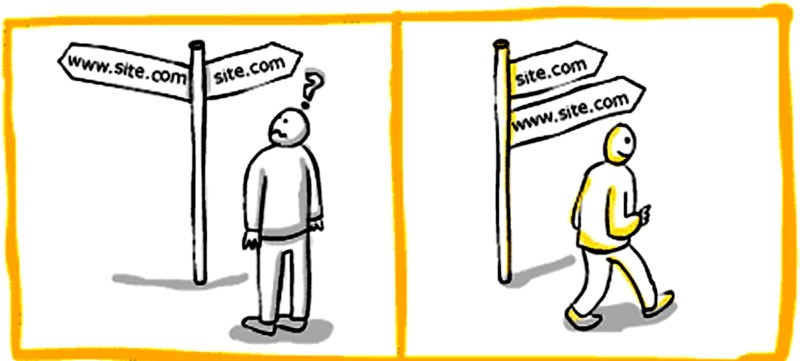
One of the things search engines are looking for today is originality. They want to serve searchers the original content and not give search results that are nothing but copy cat sites. For the most part this is a good thing, but there is one problem. Because of the way search engines see URL's they will mistake http://www.mysite.com and http://mysite.com as two different websites with the exact same content, thus giving both versions of the the URL demerits in their search score.
Here are some other examples URL's that search engines will see as duplicate content
| Blogs and shopping cart systems often save the same page with different URL's | http://www.my-seo-site.com/articles?category=seo&title=canonical-urls
http://my-seo-site.com/articles/seo?gclid=ABCD http://www.my-seo-site.com/articles/seo/canonical-urls.html |
| Your content is under two different categories on your web site | http://www.my-seo-site.com/articles/cononical-urls
http://www.my-seo-site.com/departments/seo/cononical-urls |
| It makes sense to humans these three URL's should go to the same page but search engines see them as three separate sites. | http://my-seo-site.com/great-article
https://my-seo-site.com/great-article http://www.my-seo-site.com/great-article |
So how do we fix this? We use Canonical URL's. The following steps ensure that the major search engines will see your site as original content.
You will have to manualy log into your Google and Bing webmasters account and tell them that http://www.my-seo-site.com and http://my-seo-site.com are the same.
Suppose you want http://www.my-seo-site.com/articles/cononical-urls to be the preferred URL, even though a variety of URLs can access this content. You can indicate this to search engines as by putting the following in the of your page:
Add the following to your '.htaccess' file in your sites root directory
RewriteEngine on
RewriteBase /
RewriteCond %{HTTP_HOST} ^my-seo-site.com [NC]
RewriteRule ^(.*)$ http://www.my-seo-site.com/$1 [L,R=301]
RewriteRule ^index.html$ http://www.my-seo-site.com/ [R=301,L]
RewriteRule ^index.php$ http://www.my-seo-site.com/ [R=301,L]
If your CMS does not already do so there are many free site map generators out there that will make your sitemap.xml file for you. Once you have your sitemap.xml file you will put it into the root directory of your site
Then log into your Google and Bing webmasters accounts and upload your sitemap with the prefered urls for each page on your site
Suppose your CMS uses session id's in the URL's such as this http://www.my-seo-site.com/Articles/Canonical-urls?session=y109918ypoihf98 you can tell Google and Bing to ignore the variable session in your webmasters account. Now this link will always be seen as http://www.my-seo-site.com/Articles/Canonical-urls
In this case, you can use a rel="canonical" HTTP header to specify to Google the canonical URL for the PDF file, as follows:
Link: ; rel="canonical" Google currently supports these link header elements for Web Search only.
Get a free and instant scan across over 50 social networks and see where your business is listed.